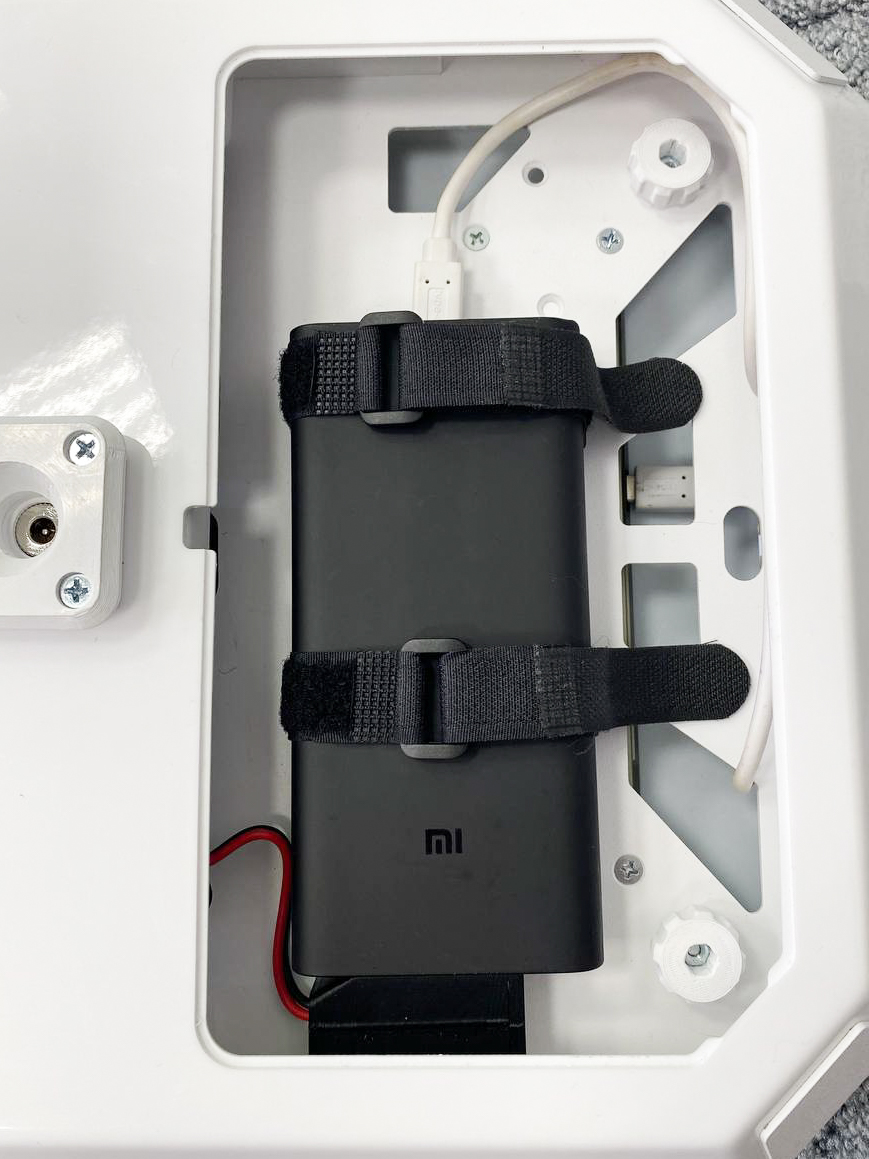It takes no longer than 5 minutes to set up this booth.
You don't need any special tools for it.
UNPLUG THE BOOTH IF YOU NEED TO OPEN THE FRONT PANEL.
DON'T PLUG IN THE BOOTH AND TRY TO USE THE POWER BANK AT THE SAME TIME.
In this case, the warranty won't work.
You don't need any special tools for it.
UNPLUG THE BOOTH IF YOU NEED TO OPEN THE FRONT PANEL.
DON'T PLUG IN THE BOOTH AND TRY TO USE THE POWER BANK AT THE SAME TIME.
In this case, the warranty won't work.
To insert your iPad you need to unscrew 4 screws inside the booth with your fingers and then to take off the front panel.
Slightly push the iPad.
Slightly push the iPad.
Wired mode
To plug in the booth, use this cable. There is a special hole inside the leg for the cable. The backlight will turn on automatically as soon as you plug in the booth.

If you need to charge the iPad, then connect the cable to the iPad, then close the front panel, screw 4 screws back.
That's where the other side of the cord from the iPad will go if you plug in the booth.
That's where the other side of the cord from the iPad will go if you plug in the booth.

Wireless mode
It's possible to use 2 power banks inside: one for the backlight and one for the iPad. Also, you can use 1 power bank for charging both devices (but it needs to be powerful. Like this one). In this case, both cables will be connected to 1 power bank.
To charge the type-c cable with power delivery to the power bank (15V3A).

You can use a separate power bank to charge the iPad (any that you want. No specification, but if you buy 15V3A one for the iPad too, then your iPad will be charging faster).
Or you can use 1 powerful power bank to charge the backlight and iPad the same time (like this one). In this case, the cable from backlight and iPad will be connected to 1 power bank. There are special holes inside the booth, so you could place cables where it's needed.
Or you can use 1 powerful power bank to charge the backlight and iPad the same time (like this one). In this case, the cable from backlight and iPad will be connected to 1 power bank. There are special holes inside the booth, so you could place cables where it's needed.