RGB backlight doesn't work?
- Please check that you have plugged in your booth. If you use the power bank, then please check that you use 15V 3A power bank and type-c power delivery cable.
- If RGB works, but you can't change the color, then please check that you use Magic LED app and select the right backlight controller in the list of available devices.
If you can't connect by Snappic app or it shows an error.
Please update the Snappic app.
If it doesn't help, then let's see if it's a hardware or software problem.
For this you need to download BLE terminal app. It sends the same commands as Snappic by Bluetooth to your booth.
You can find it for iOS and Android devices.
That's the one that I use.
If it doesn't help, then let's see if it's a hardware or software problem.
For this you need to download BLE terminal app. It sends the same commands as Snappic by Bluetooth to your booth.
You can find it for iOS and Android devices.
That's the one that I use.
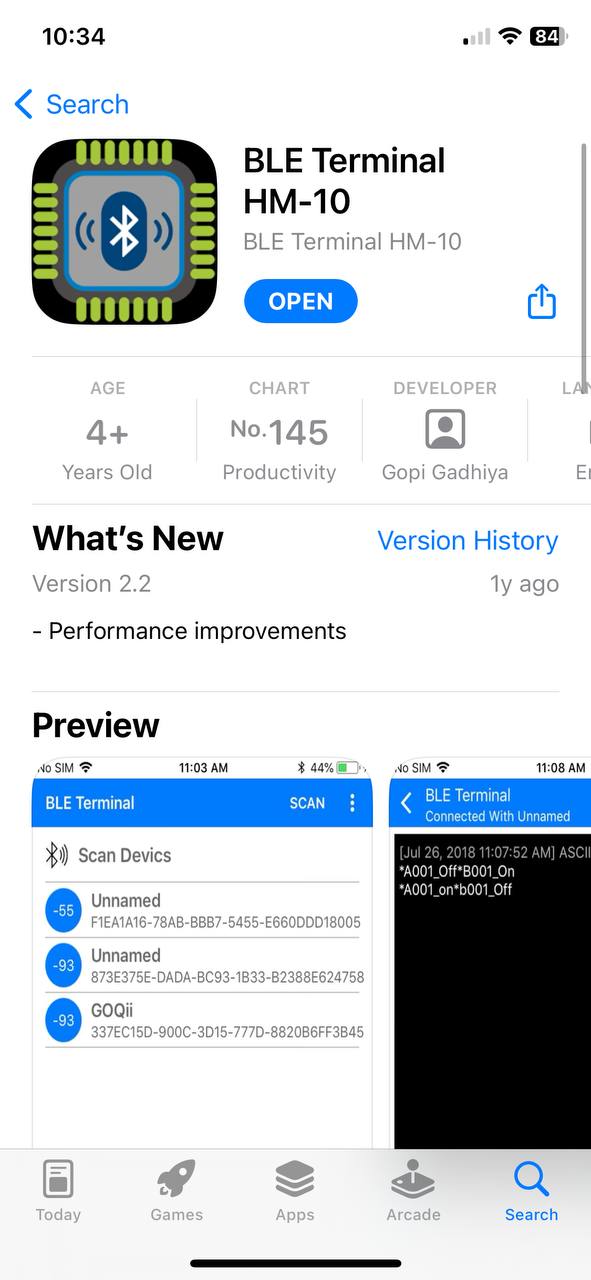
When you open it, you need to find the booth (named MixUp - followed by some number) and connect to it.
Now you can customize the button in the BLE terminal app. For this, click at the button.
You can see the screenshot of how it should look like below.
The only exception that I would recommend using W0255 instead of W0010 that you see in a screenshot (it’s the maximum brightness and W0010 is the minimum. You can also use any number between. For example, W0127 is 50% brightness).
Press save.
To adjust the brightness of the booth, simply press the button that you just created.
Now you can customize the button in the BLE terminal app. For this, click at the button.
You can see the screenshot of how it should look like below.
The only exception that I would recommend using W0255 instead of W0010 that you see in a screenshot (it’s the maximum brightness and W0010 is the minimum. You can also use any number between. For example, W0127 is 50% brightness).
Press save.
To adjust the brightness of the booth, simply press the button that you just created.
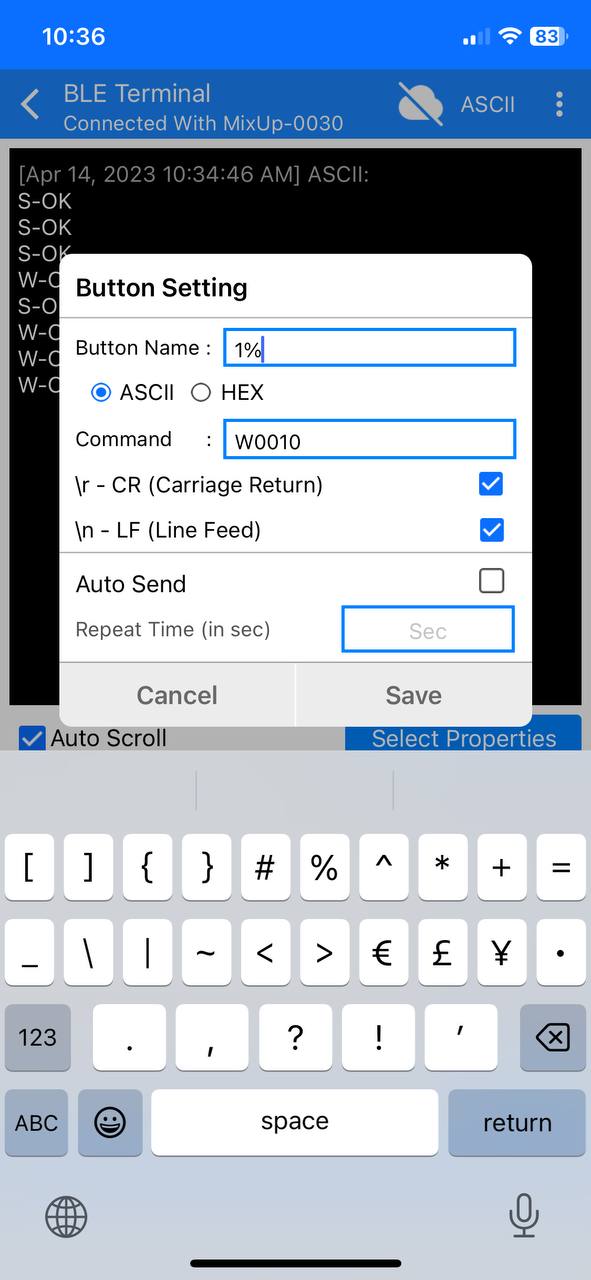
If the light changed from this small app, then the problem is in a software. Please text to Snappic support about it.
If you can't change the light from BLE terminal, then text us and we'll be glad to help.
If you can't change the light from BLE terminal, then text us and we'll be glad to help.


