In most of cases it's enought just to add a little bit of contrast in color correction tab of spinner 360 software.
But in some cases when you make videos outdoors without an additional light, then you may also need advanced settings of the program.
For example, check this archive video from the camera. It's dark and not interesting.
So I've made a screenshot of one of the frames and opened it in a photoshop.
Then you need to make a photoshop curve.
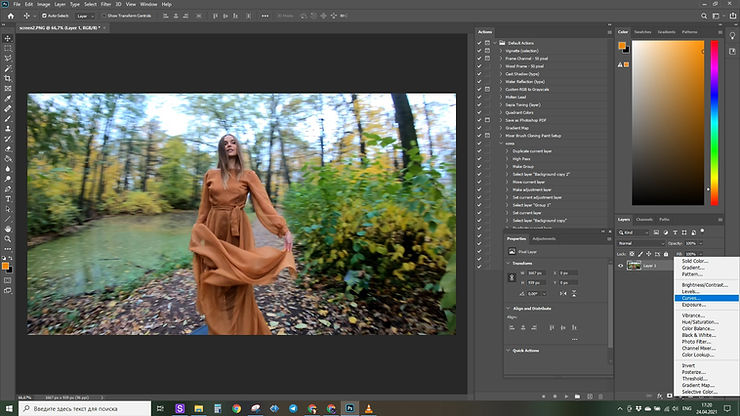
After that you canplay with these curves. RGB works with brightness and contrast.
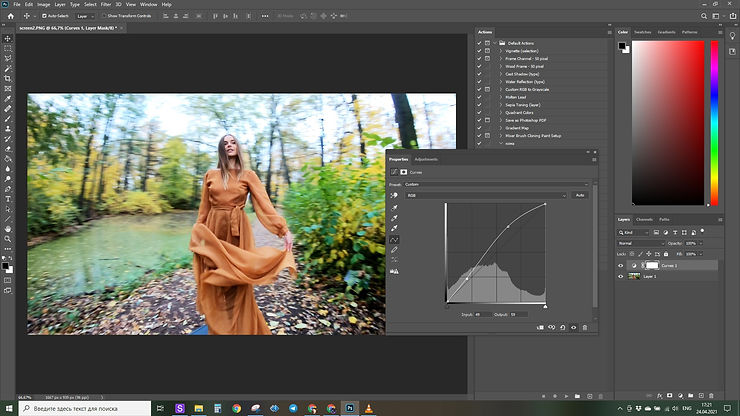
Then let's add a little bit colors. It was autumn, so I wanted the final video to be warmer, so I've added red colors.
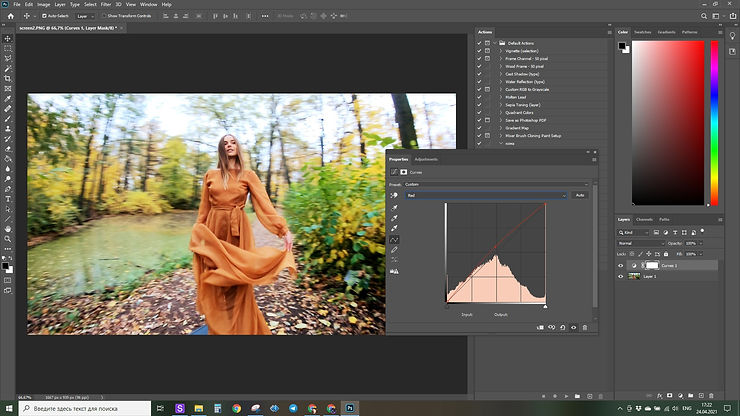
Then maybe just a little bit less blue...
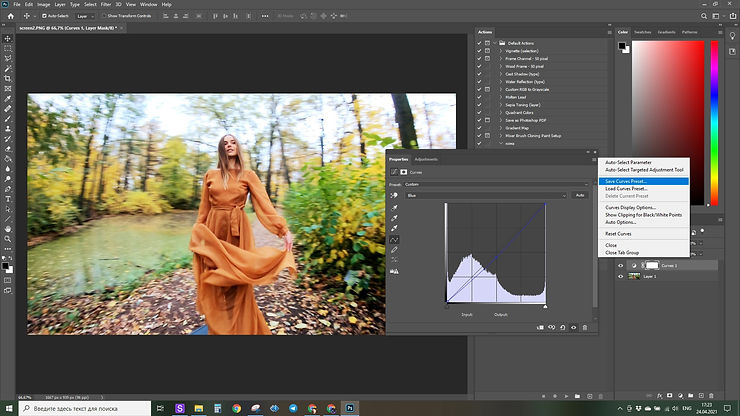
And I like how the result looks like, so let's save it. Press "save curves preset".
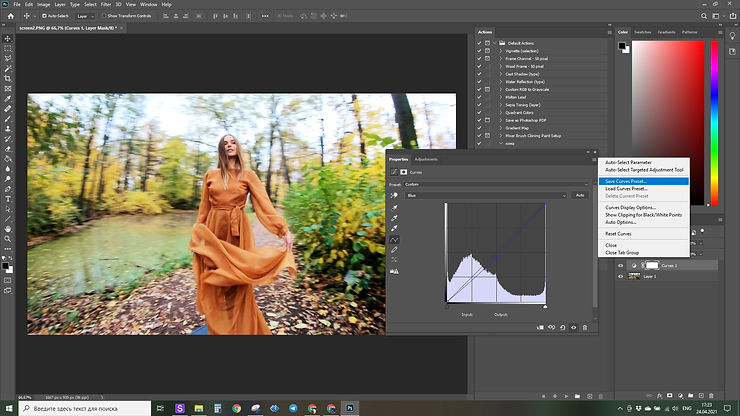
And choose where to save it. All built-in photoshop curves are saved in c/dzentech/spinner/LUT. I'll name it "test".
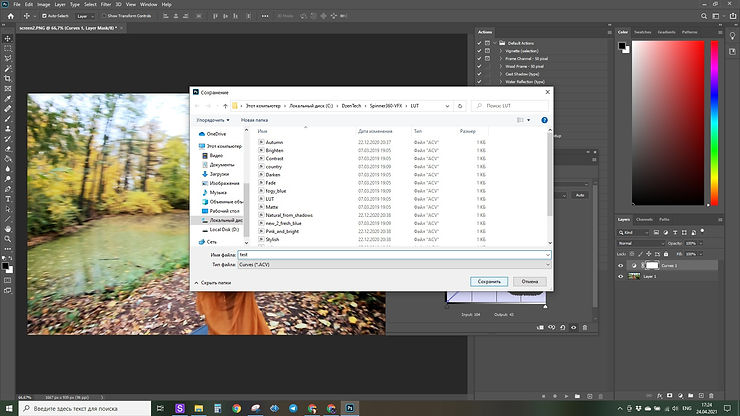
And it's all ready. Let's load it in spinner app. In color correction tab turn on "use photoshop curves" and choose your preset.
You'll see the original video on the left side and corrected on the right side. Press OK to save.
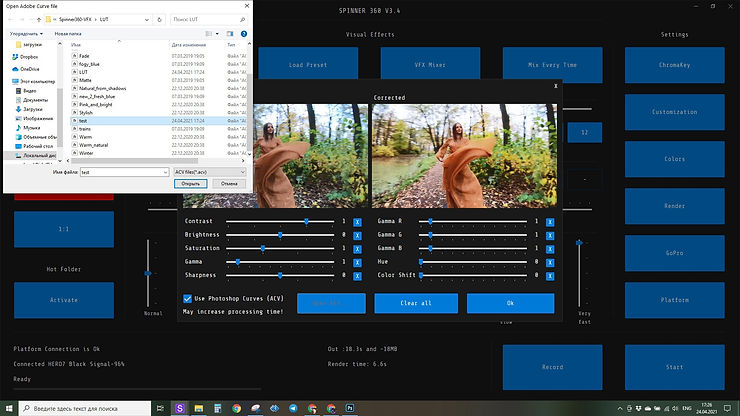
And that's how the result with color correction looks like.
And without it.
And this is example of the final result from the same shooting using built-in preset "warm"


