Text instruction:
Tools that you need:
- Find the black controller box. Please note that if you have a green controller, then it will be next to it. If you have a red controller, then it will be at the other electronic panel. If your controller box looks not the same way, then please check the second part of the instruction. If you can't find the controller, then please take a photo of your platform inside and send to support@dzentech.ru.
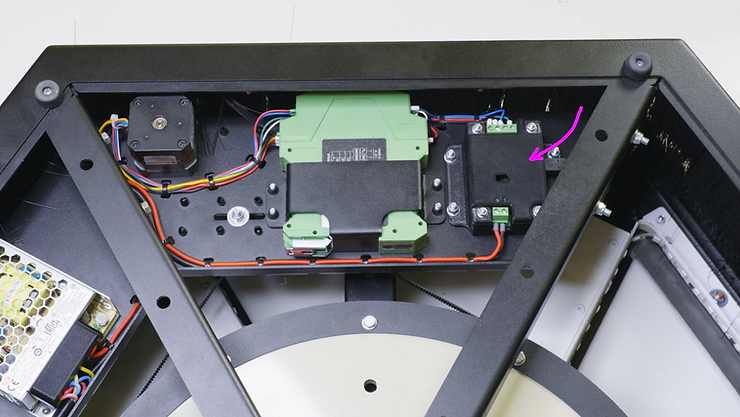
2. Take picture of cables. Then, with a flat-blade screwdriver 3mm, unscrew cables coming to the black controller box.
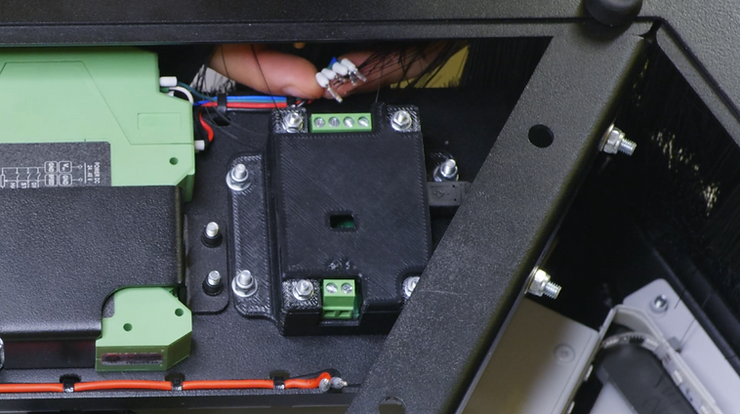
3. Unscrew the top part of the box with a 5,5 mm Hex Bit Socket, remove the cover.
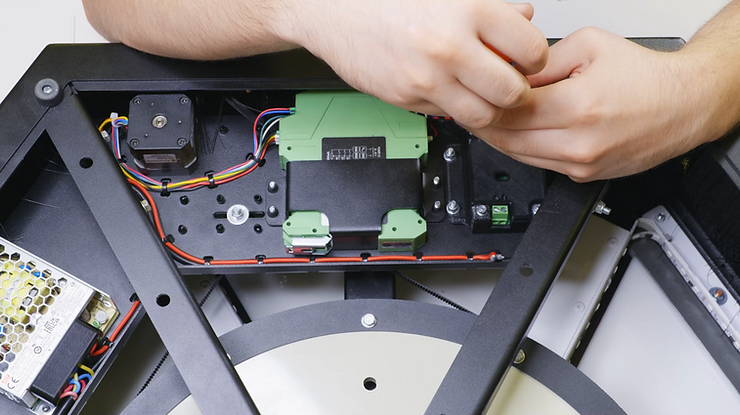
4. Unplug the mini USB cable coming to the controller
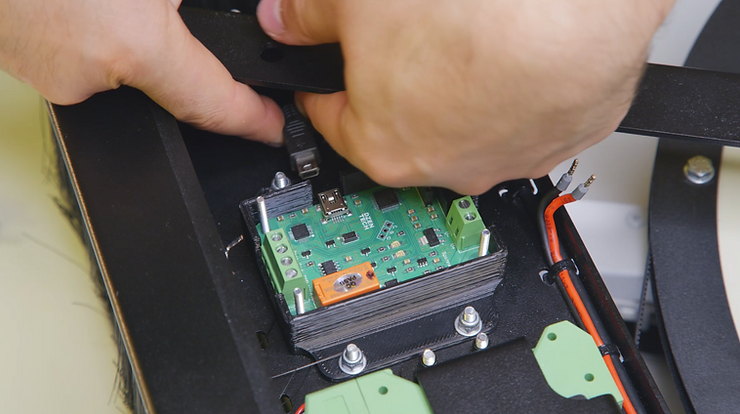
5. Take out the controller gently.
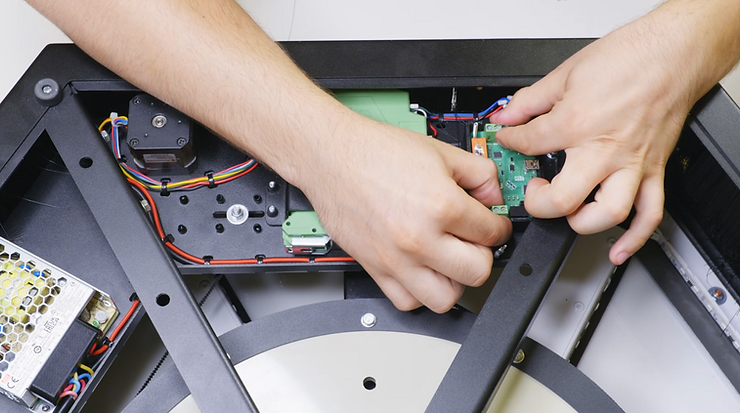
6. Unscrew 4 bolts at the new Bluetooth controller box with a Hex Bit Socket, then take the controller from the box.

7. Place the new controller inside the platform, plug in the mini USB cable back.
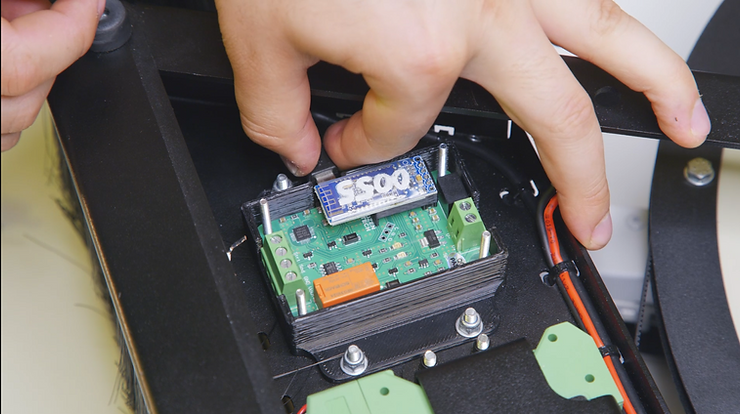
8. Then put the new cover from the box that came with a new controller (it's important. The old cover it too low). The rest of the transportation box won’t be needed.
Fix the new cover using a 5,5 mm Hex Bit Socket.
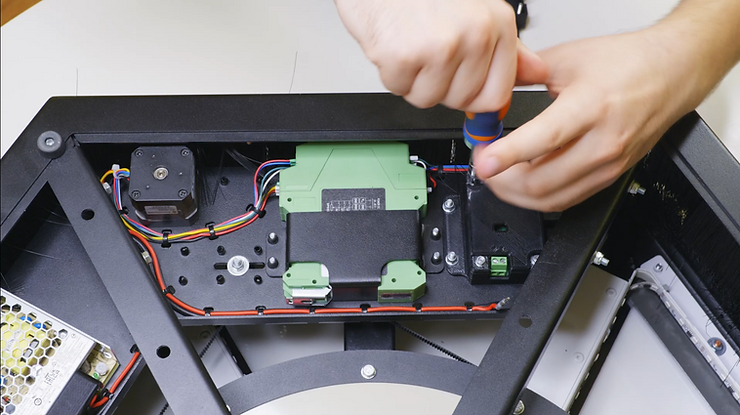
9. Screw all cables to the new controller. Please check the photo that you’ve taken before. All cables need to be in the same order. Your cables order can look different from ours.
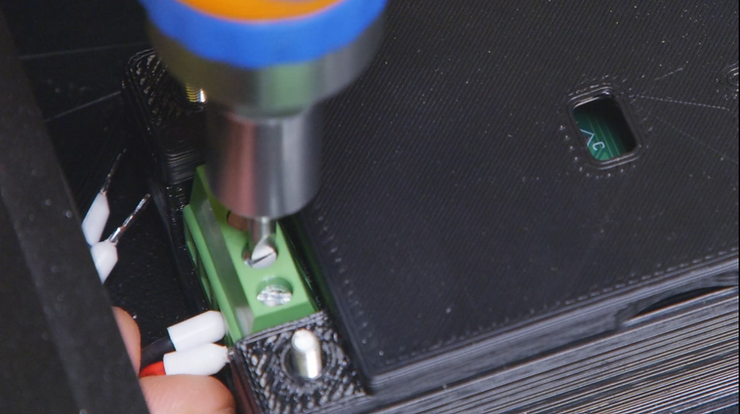
10. All done) Test it. For now, you can connect to the platform by USB cable or by Bluetooth. For the Bluetooth control, you require a small special app( install it to the laptop with the license). Check the guide about it.
The second part of the instruction for people if your controller looks the other way.
You don't need this part of the instruction if your controller is like in a first part of the instruction.
If your controller box is located next to the power unit and looks like this, then you need 2 devices: Ratchet with Phillips bit PH2 and Flat-blade screwdriver (straight) 3mm
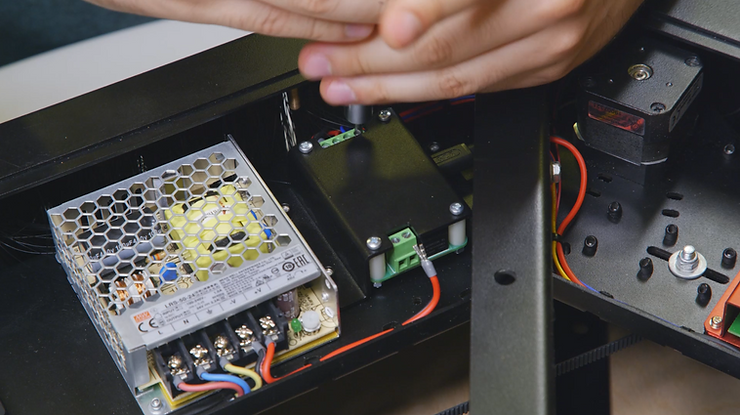
- Take a photo of cables coming to the controller box. Unscrew all cables with a flat-blade screwdriver, unplug mini USB cable.
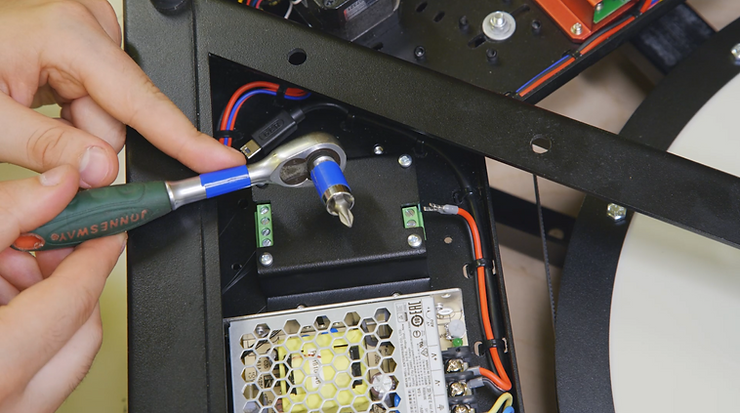
2. Then use the Ratchet with Phillips bit PH2 to unscrew your current box from the bottom part of the box (check the video).

3. Screw the new box using the same ratchet as you used before.
4. Screw back all cables coming to the controller box, return mini USB cable. Your cables order can look different from ours.
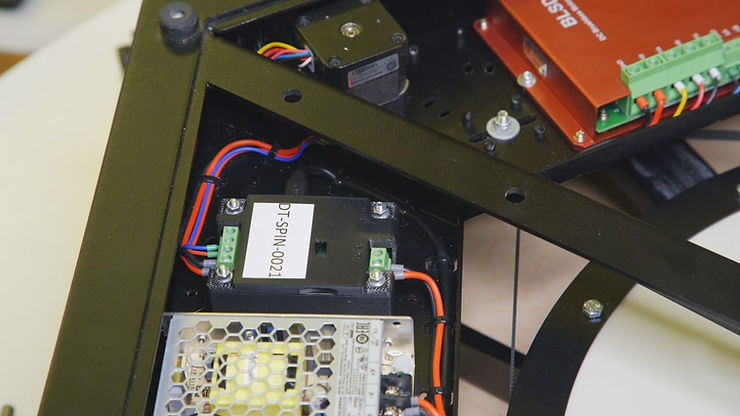
5. All done) Test it. For now, you can connect to the platform by usb cable or by Bluetooth. For the Bluetooth control, you need a small special app( it’s free if you have a license).
Also check our instruction about a Bluetooth app.

