What settings will give the best combination of quality and processing time?
In a main screen of the app you can select the number of effects. We usually use about 6 (as you see, 6 of them are highlighted red now)
To change the number of effects that are used, you can move the top slider named VFX Number.
Our recording time is usually about 3-6 seconds and the final clip duration is about 14-20 seconds.
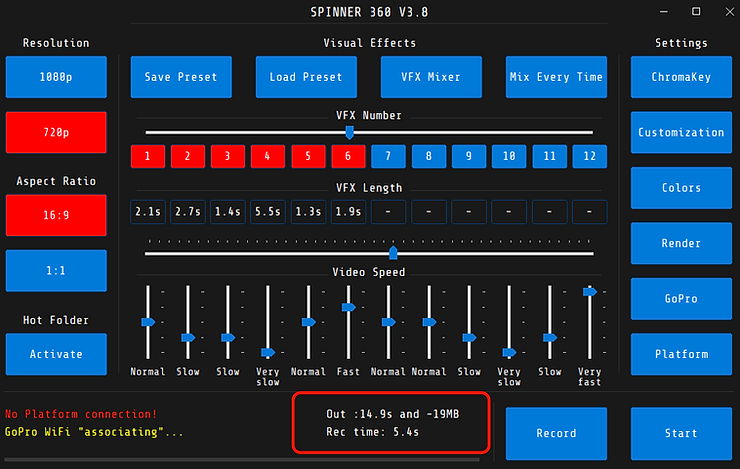
Out time - is the final clip duration.
Rec time - recording time.
To change it, you can either change the number of effects or to move VFX Length slider (the second from the top).
Your out time will also be changed if you change the speed of the video.
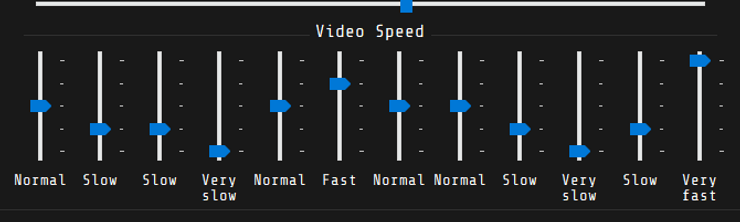
So if you have 6 effects selected, then only 6 first sliders will affect.
For example, this combination looks interesting.
Now please open color correction tab.
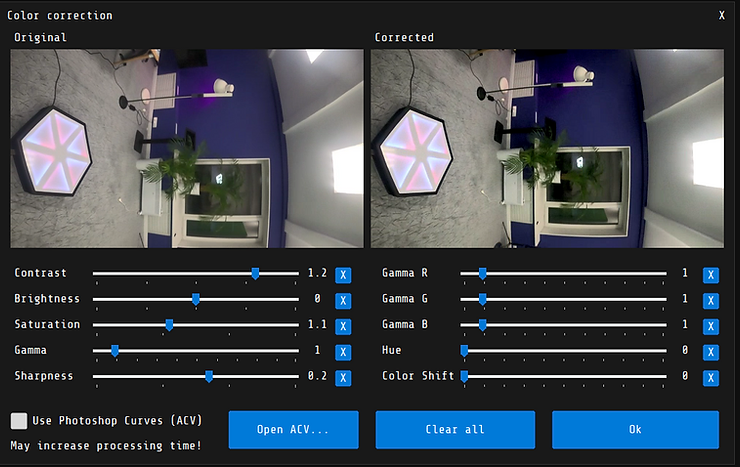
These are my favorite settings.
Contrast 1.2, Saturation 1.1, Sharpness 0.2.
Now, please open the render tab.
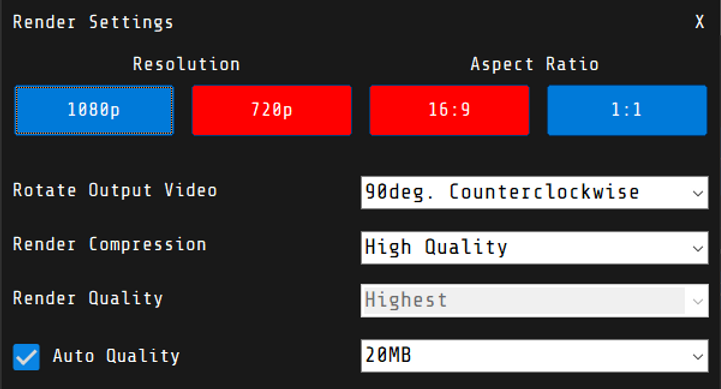
We recommend using 720p because the rendering time is much faster than 1080, and you won't see the difference in quality if you share it in Instagram.
We record a vertical clip, so we rotate the output video. If you make horizontal clips, then you'll have "no rotate" selected.
I usually use high quality render compression.
Auto quality is turned on and set to 20 Mb. In this case, videos won't be more than 20Mb, so it will be easy to send it by email.
If you want to use 1080, then please deselect the auto quality and select “high quality” and “highest” render quality. Your clip will be more than 20 Mb and you won't be able to send it by email, so please use local sharing for it (or nay other sharing method than emailing).
To change the effect, you need to click at the number (for example, click at number 1)
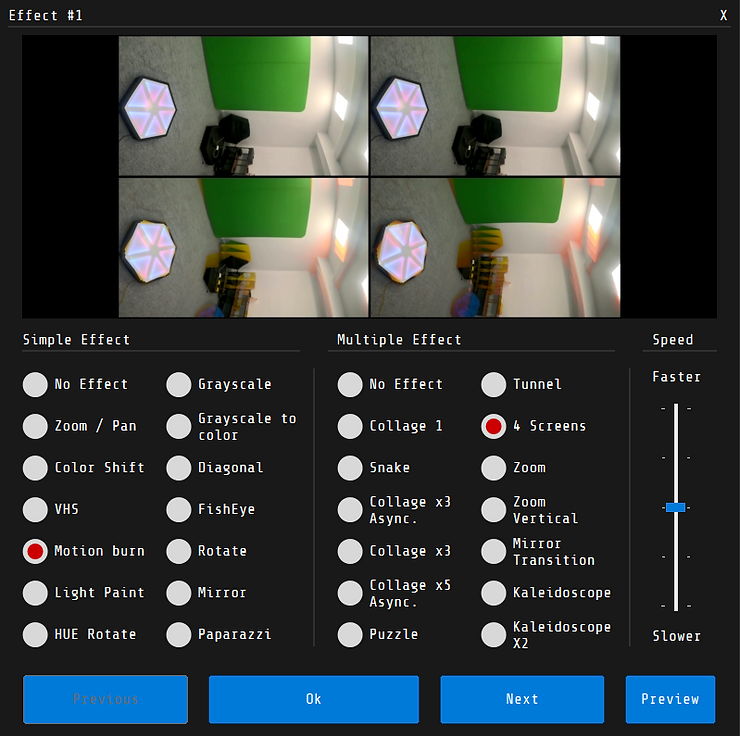
You'll see the preview of effect. You can also select "no effect" if you want.
Click "next" to go to the next effect.
If you don't want to set it on your own, then please use "load" button and select this file.
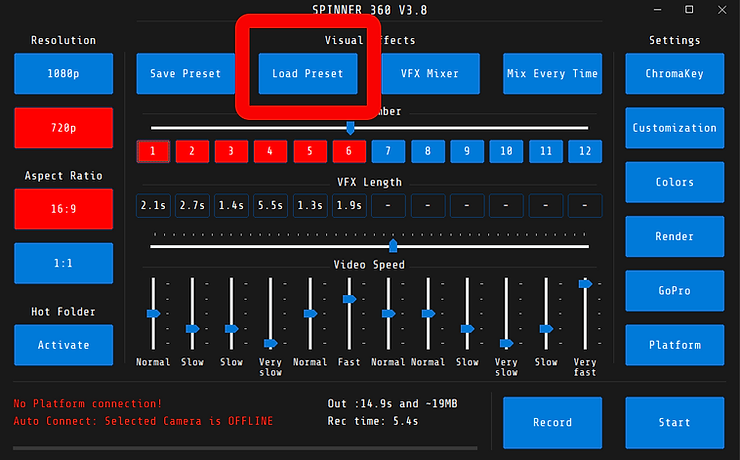
It will load my preset to your software automatically.
We mostly create 16:9 vertical videos that can be shared in reels and stories.

