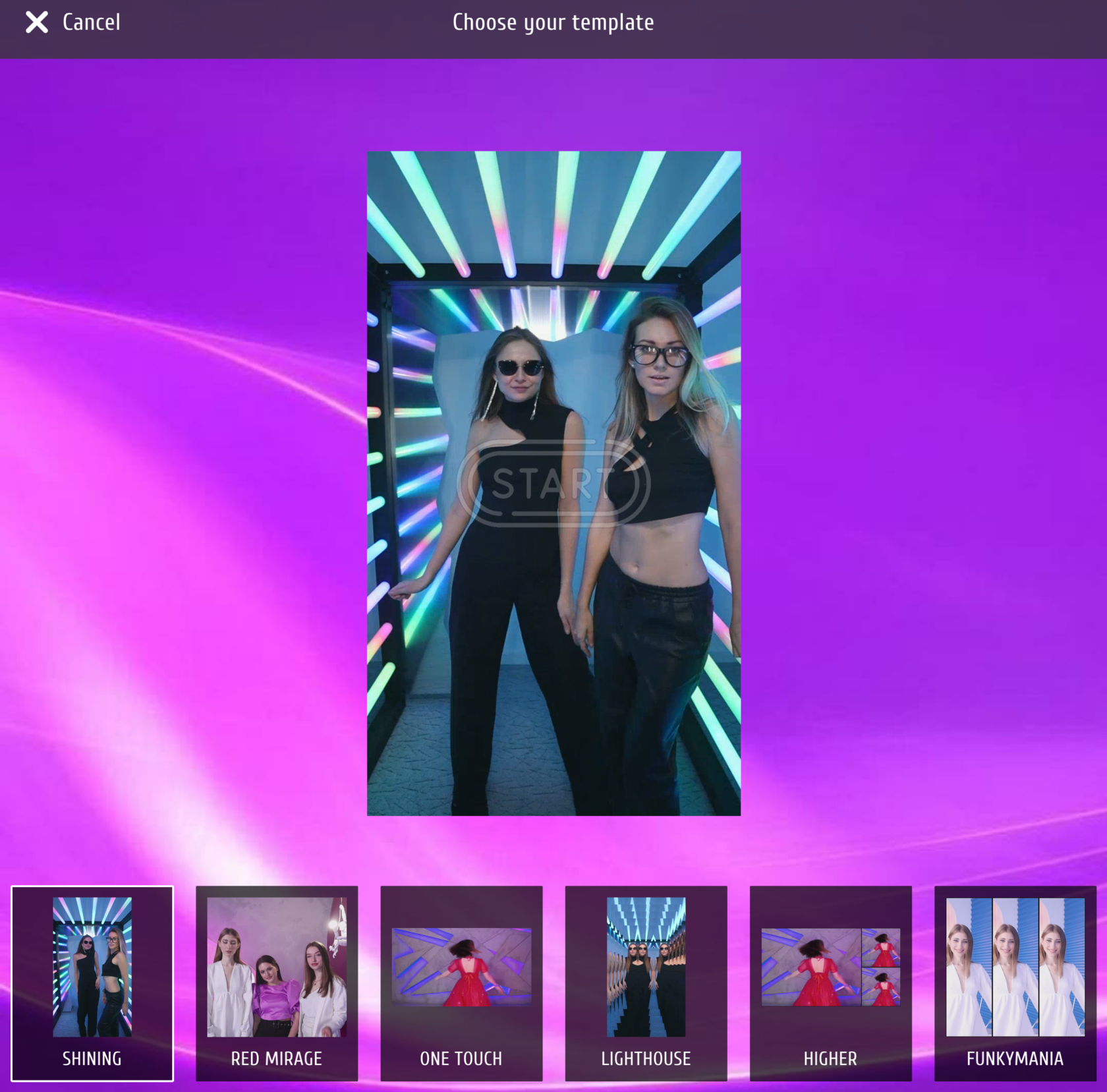Hello, everyone!
We're pleased to announce a major new update for the MixUp App!
Download link: MixUp 1.5.1.0 Setup
The main features of the update:
And many other improvements and fixes.
Please watch our video about this update:
We're pleased to announce a major new update for the MixUp App!
Download link: MixUp 1.5.1.0 Setup
The main features of the update:
- Selection of photo and video templates for event guests
- Scene control manager. Customize the lighting for standby and recording scenes.
- Projects no longer depend on the orientation of the camera.
- New information elements displayed on the shooting screens: progress bar during recording and frame counter during photo shooting.
- Animated start screen (upload video as a start screen background).
- Music playback during video recording.
- Email address collector for QR sharing
- Disclaimers for start screen and sharing.
- Event counters (see in preference window). Check how many photo/video sessions taken, how many photos printed, email sent, qr code used etc...
- Project export/import added. Share projects quickly and easily.
- Separate color correction settings for photos and videos.
- Significantly accelerated video and photo processing. Improved photo quality.
- The app loads much faster now. Interaction with the interface is now delay-free.
And many other improvements and fixes.
Please watch our video about this update:
Changelog MixUp 1.5.1.0
All new:
UI improvement:
Chromakey:
Camera & Capture:
Projects:
Processing:
Guest experience:
All new:
- Bluetooth scene controller integrated in app! Connect up to 5 devices to use. Set scenes for standby and recording scenes.
- Allowing guests to choose a photo/video capture template. Up to 12 projects for guests to choose from.
- Event counters (see in preference window). Check how many photo/video sessions taken, how many photos printed, email sent, qrcode used and etc..
- Disclaimers for start screen & sharing screen.
- Collecting email addresses for QR-code sharing.
UI improvement:
- Awesome new fonts for the user interface.
- New project window view. The project gallery now shows the covers.
- The terminal window no longer pops up when running on Windows 11.
- Smooth operation in the interface, no more delays.
- Significantly accelerated loading of the app.
- The loading of projects has been significantly accelerated.
- Video customization menu: now shows customization files preview.
Chromakey:
- In chromakey, you can now use any camera orientation, regardless of the project.
- Chromakey processing added for processing via the "Test" button.
- Fixed errors in processing with chromakey.
Camera & Capture:
- Webcam capture has been improved. Most webcams are now supported.
- Added timer for snapshot in the camera setup and chromakey setup screens. You can also take a picture using the wireless presenter (Page Down button).
- Fixed the operation with the Surface pro's built-in cameras.
- 5MB autoquality preset added
Projects:
- Added export/import of projects. Exchange projects quickly and easily.
- The ability to shoot with any camera rotation regardless of the orientation of the project.
- Project covers. Possibility to upload a video for template previews. Photo templates are generated automatically.
- Separate color correction settings for photos and videos.
Processing:
- Videos are archived in their original form only (without chromakey processing).
- Video and photo processing has been significantly accelerated.
- The quality of the photo has been significantly improved.
- The option to copy printed images to an additional folder has been added.
Guest experience:
- Start screen background video. Upload your video to get animated background on startscreen.
- The guest screens have been improved. The number of pictures in a session is displayed. A progress bar is displayed during video recording.
- Added "Cancel" buttons to the guest screens. It is now possible to terminate a session at any time.
- New select template screen with template preview (photo/video).
- Added a shutter sound when taking a photo.
- Added the ability to playback music from the project while recording video.
- Corrected the countdown settings. Up to 10 seconds can now be set. The setting interface has also been improved and made more user-friendly.
- Save database to XLS file fixed.