Little planet photo booth
What do you need for this photo zone:
- chroma key 10x10 ft (paper or fabric. For the floor)
- tape to fix chroma key
- MixUp photo booth app
- Canon camera (we used M50), cables for it, SD card, usb extention cord. For this setup, we have used a power bak to charge the camera.
- Stand. We used Falcon Eyes LSB-5M Professional
- Some ring light with a fixation for your camera. We used YN808
That's how it may look at your event.

Stand with the camera just stands on the floor behind the MixUp booth.
Cable from the camera is going to the MixUp booth.
Cable from the camera is going to the MixUp booth.
Settings in the MixUp app.
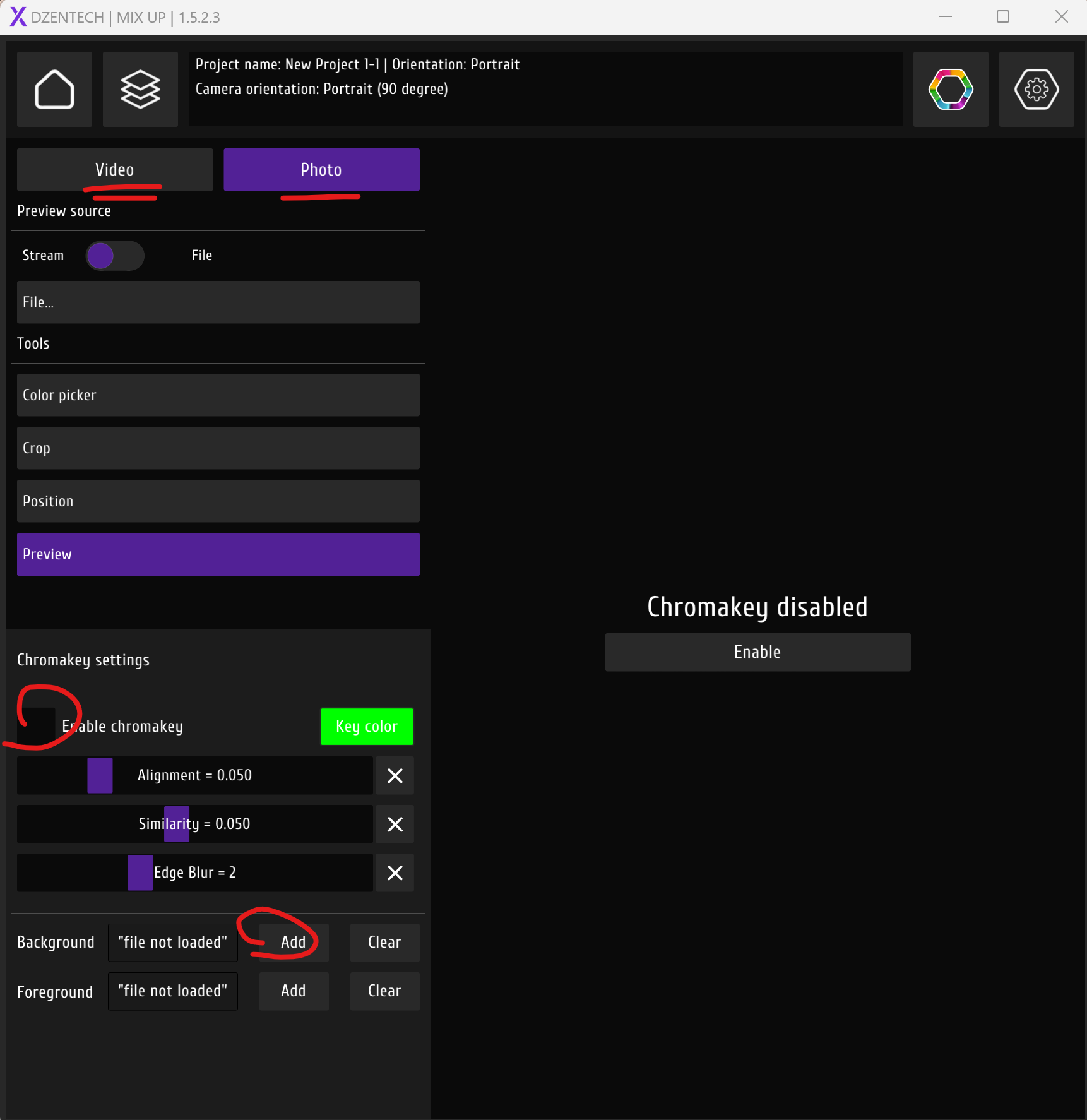
Please note that settings for the photo and video will be different. Select the folder you need. We mostly create just photos.
- Enable chroma key
- Set it all up. With the color picker tool, select your chroma key color. Crop corners if it's required. To see the preview "preview" must be activated.
- Select settings of Alignment, Similarity, Edge Blur, so you could see the person clearly and chroma key won't be seen at all.
- To load your background, please use the button "Add" in Background section.
Example of the final output

How to create your own planet?
The easiest way is to hire a designer. We usually ask to prepare 2:3 file that's perfect for 10x15 photo.
You can also use photos taken with 360 cameras such as insta 360, Garmin Virb 360 and GoPro Max.
We recommend adding QR codes and logo as a foreground in the MixUp app (it's under the background).
You can also use photos taken with 360 cameras such as insta 360, Garmin Virb 360 and GoPro Max.
We recommend adding QR codes and logo as a foreground in the MixUp app (it's under the background).
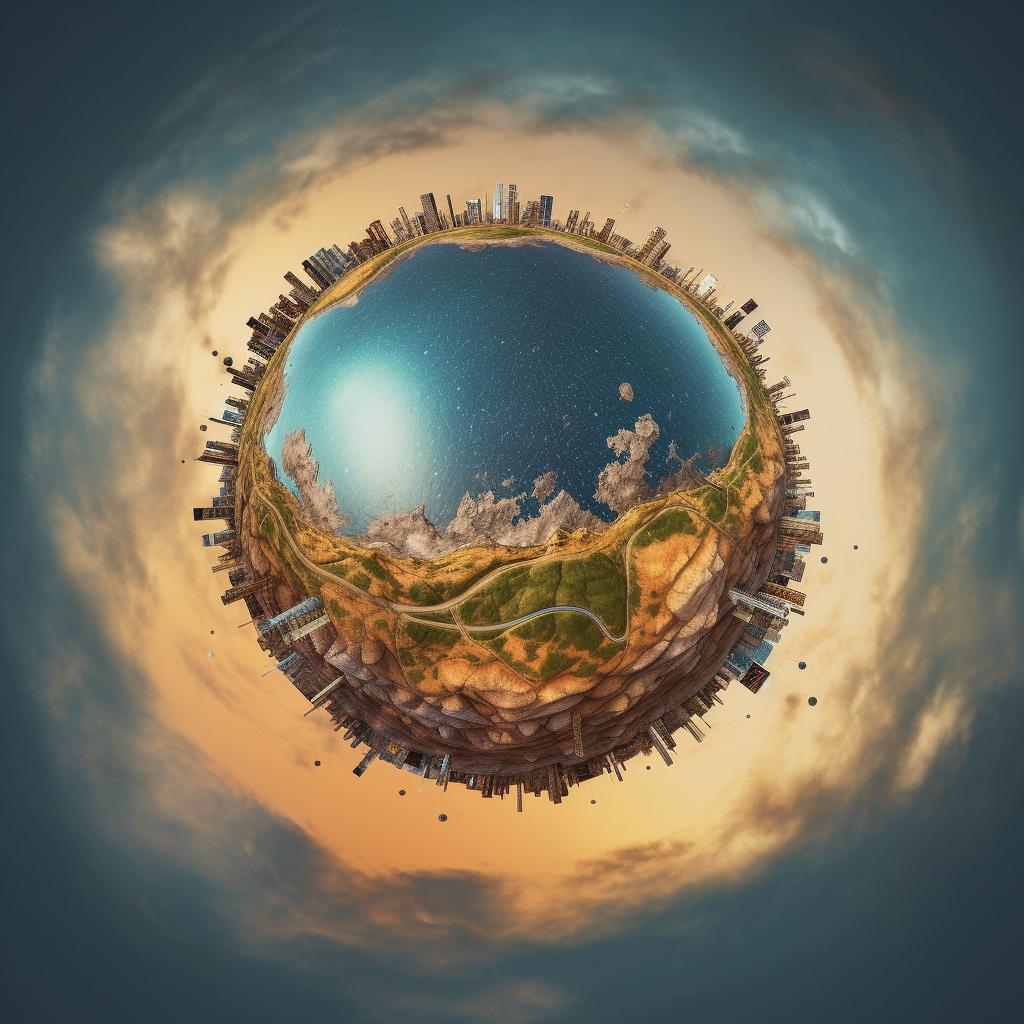
Download this planet in 10:15 format for tests.
Most popular questions:
What's the best size of the file for the standard 10x15 cm photo? 1800x1200
And if I want to have a square one? 1080x1080
Most popular questions:
What's the best size of the file for the standard 10x15 cm photo? 1800x1200
And if I want to have a square one? 1080x1080


