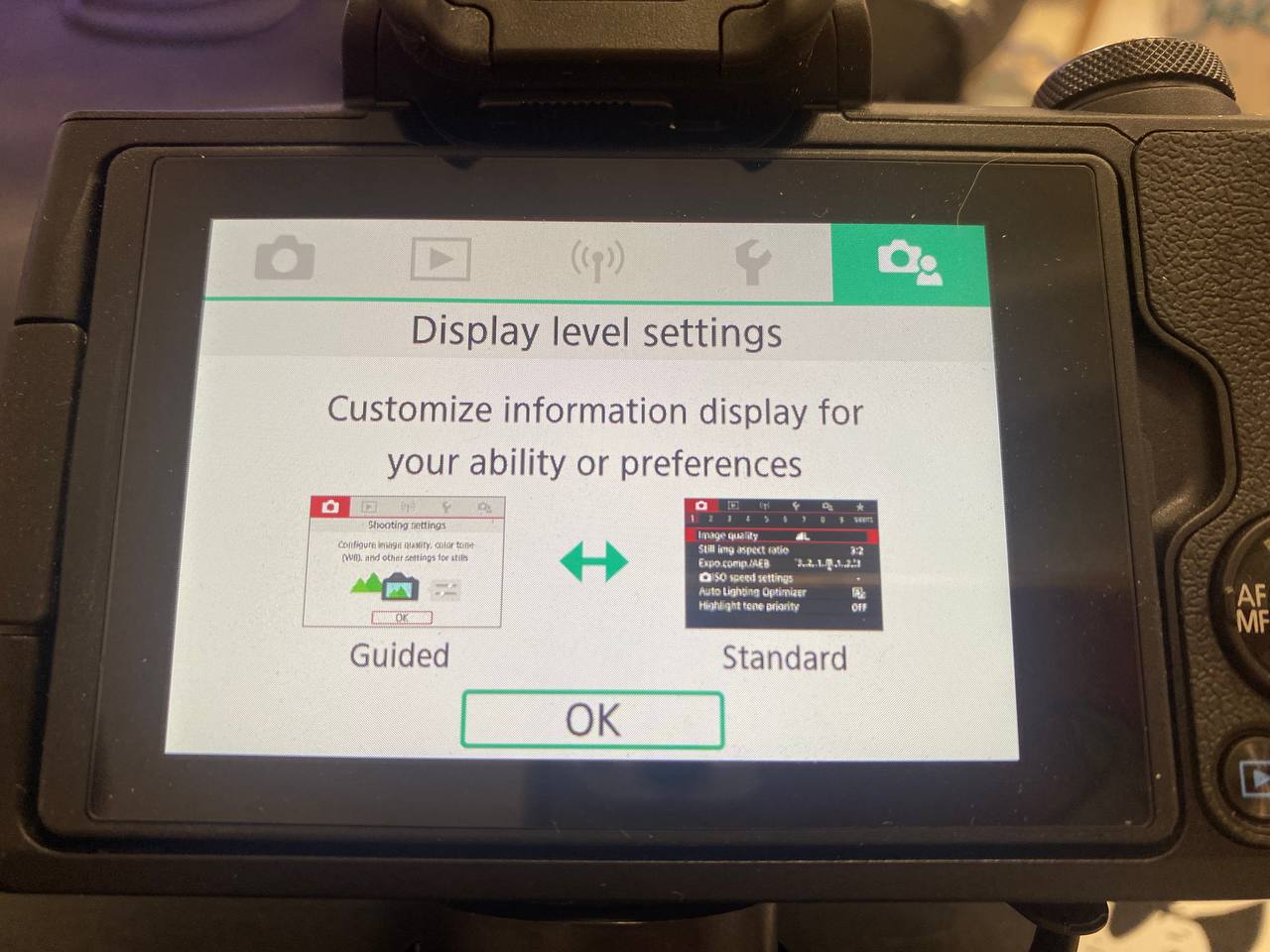How to return standard setting on your M50 camera.
- Open menu on your camera - yellow tab - 5th tab - reset camera. Then select Basic settings - ok

Then select video mode on your camera. Choose M mode.
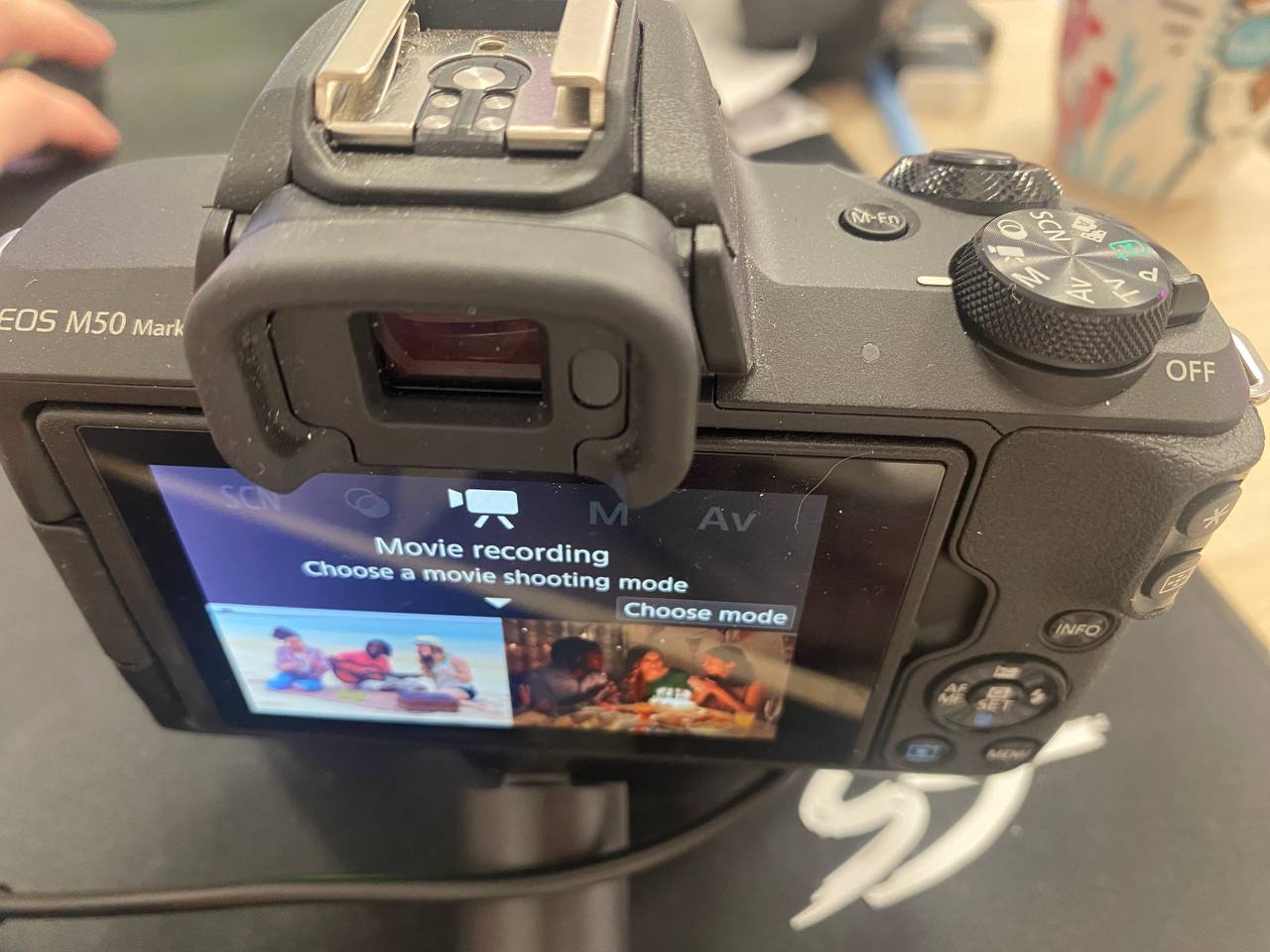
Don't forget disabling "Auto power off" in "Power saving".
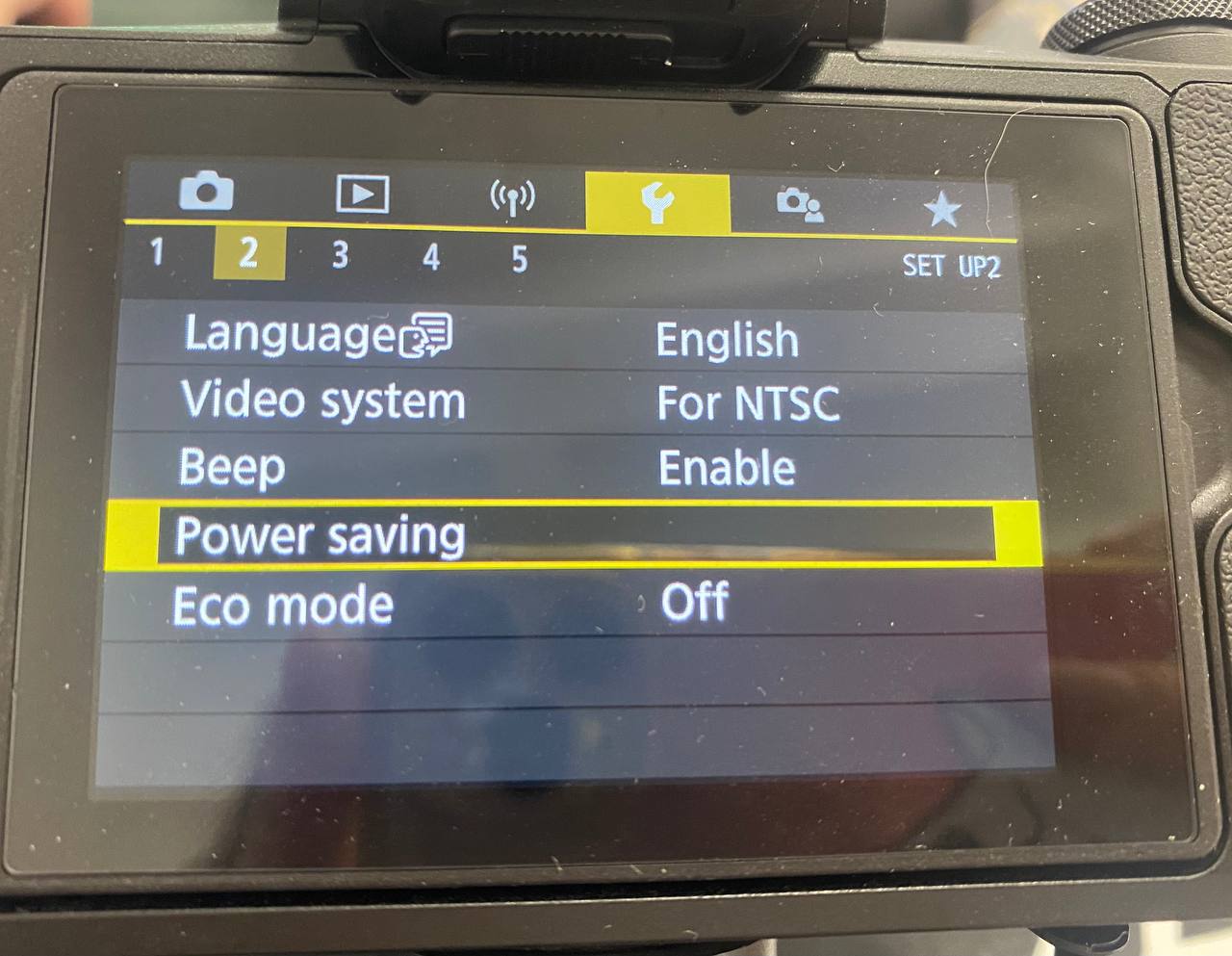
To return to the view of the menu that you had before, go to the display level settings and select standard.