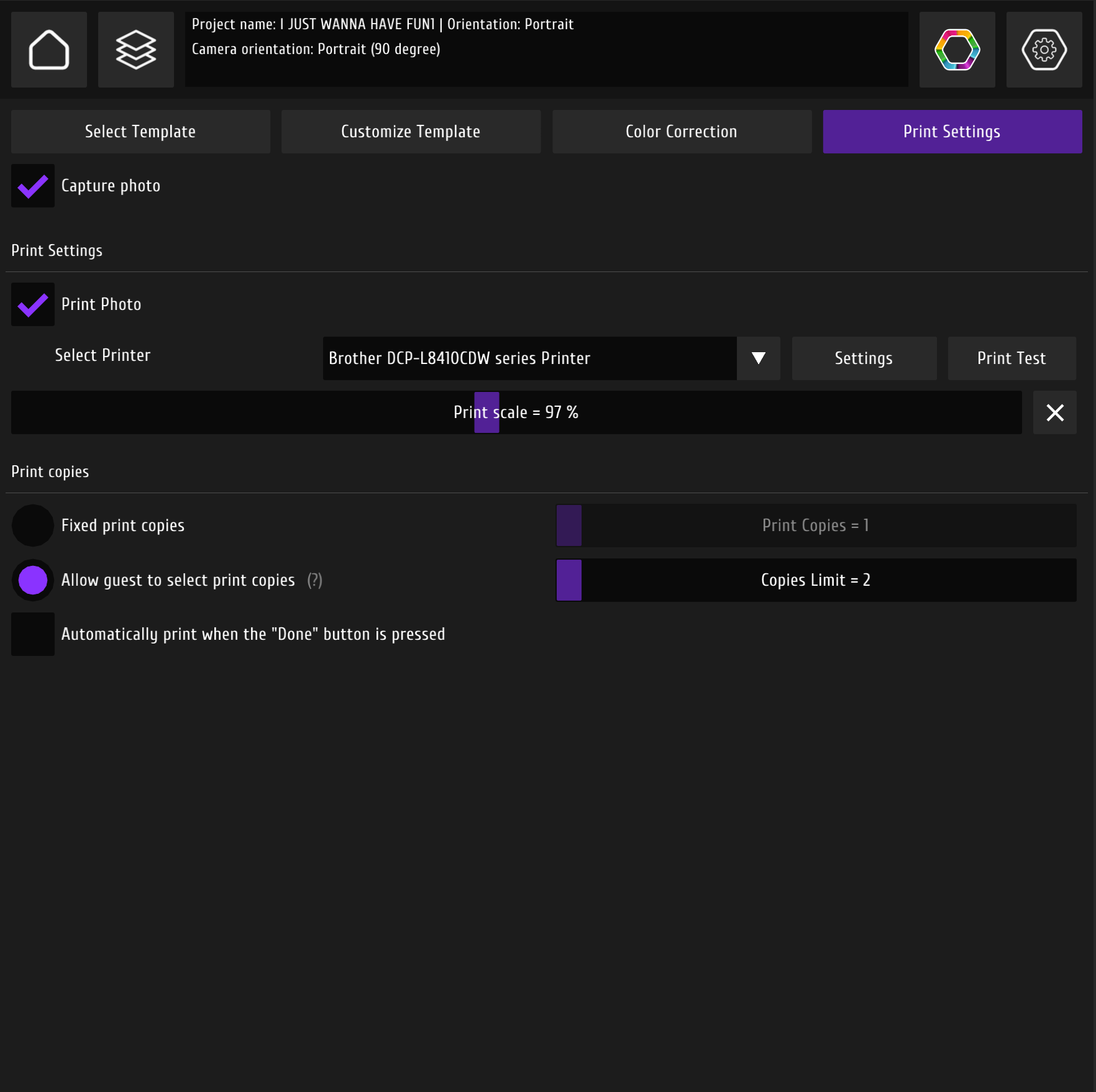Print settings in a MixUp software
How to check your print settings? Open the MixUp app - photos- Print settings.
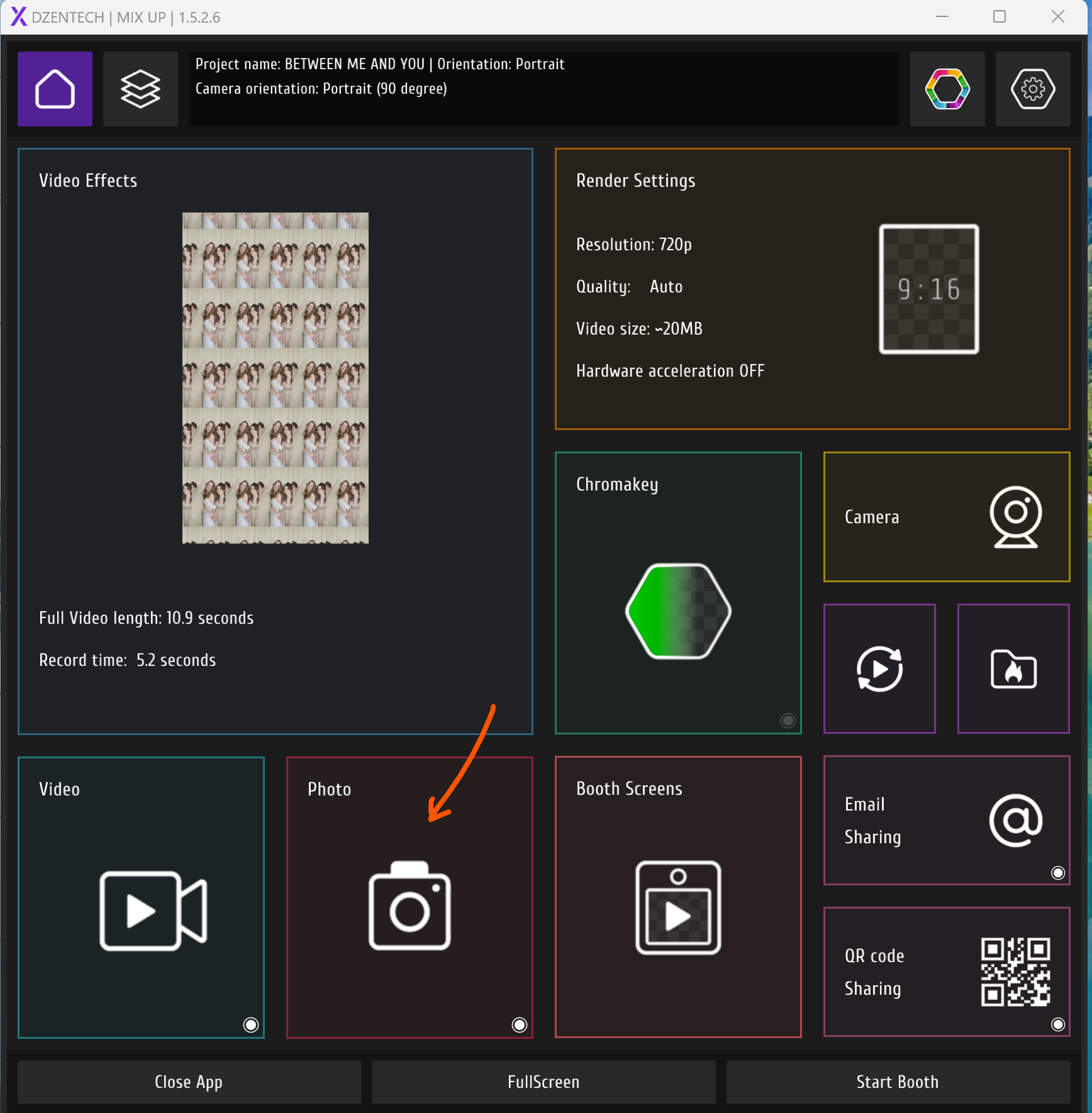
Don't forget to install your printer drivers if you work with this laptop and printer the first time.
In "Print Settings" you can set printing.
If you use printer with your laptop the first time, then don't forget to install drivers and to select it in a program.
If your printer crops corners, then you may need to set print scale to some lower settings (99%, for example).
There are 2 options for printing:
1) To print fixed number of copies.
2) To allow guest to select the maximum umber of print copies.
And you can also set a limit for each session.
I don't recommend using Auto print because people don't always like their photos. When this functions is turned off, then you can save paper in your printer.
If you use printer with your laptop the first time, then don't forget to install drivers and to select it in a program.
If your printer crops corners, then you may need to set print scale to some lower settings (99%, for example).
There are 2 options for printing:
1) To print fixed number of copies.
2) To allow guest to select the maximum umber of print copies.
And you can also set a limit for each session.
I don't recommend using Auto print because people don't always like their photos. When this functions is turned off, then you can save paper in your printer.
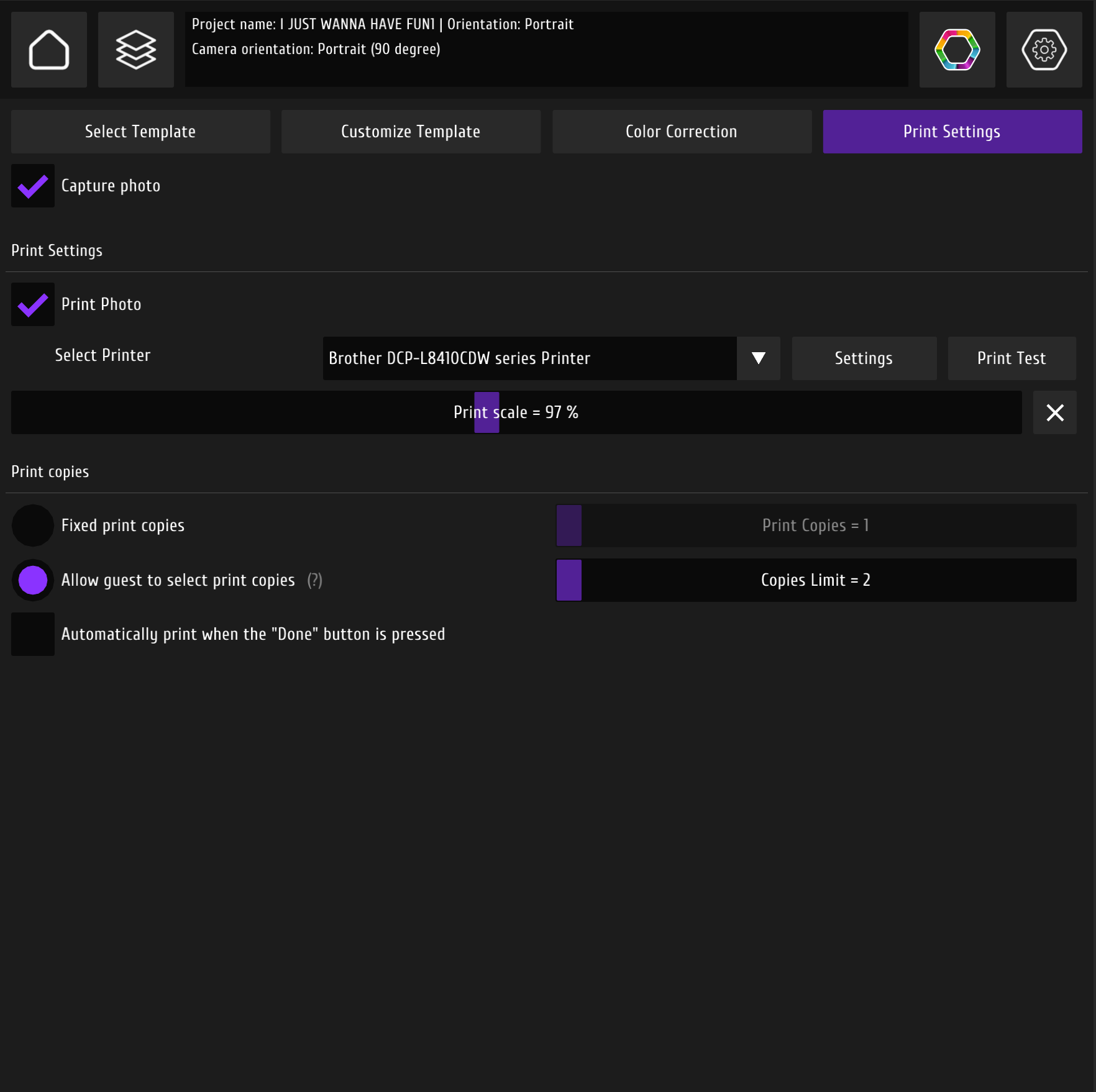
If printing doesn't work:
- please check that printer can print files not from the mixup app (the right button on any file-print)
- if the file was printed, then check settings in the MixUp app. Maybe it's disabled.
- If the file wasn't printed from windows, then check the cable connection and settings of your printer itself. I may happen that it doesn't have paper or ink.