It's super easy.
Load the app Magic LED to your phone.
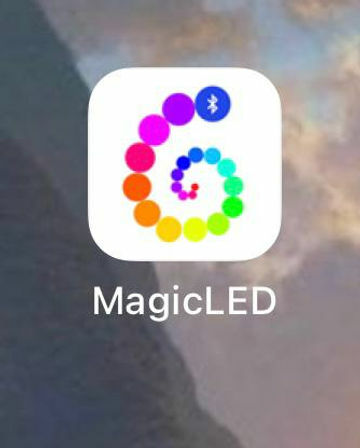
This is how the icon looks like.
It's available in Google store and in Apple Store.
It's a free one.
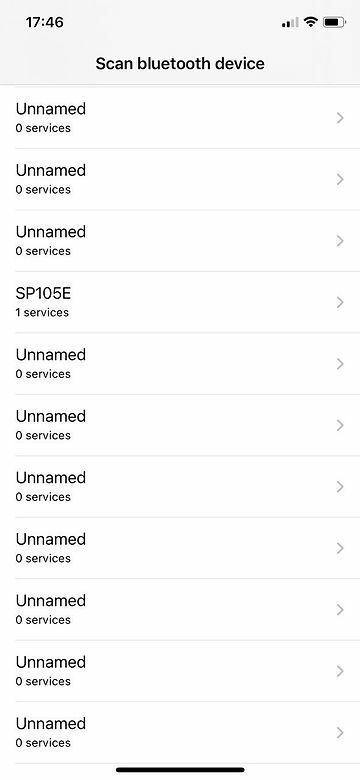
Then you need to find the platform's LED.
It's named SP105E.
Select it. If you can't connect to the platform's led, then disconnect the power cord and return it back. Try again. If it doesn't help, then please check that Bluetooth is turned on in your phone.
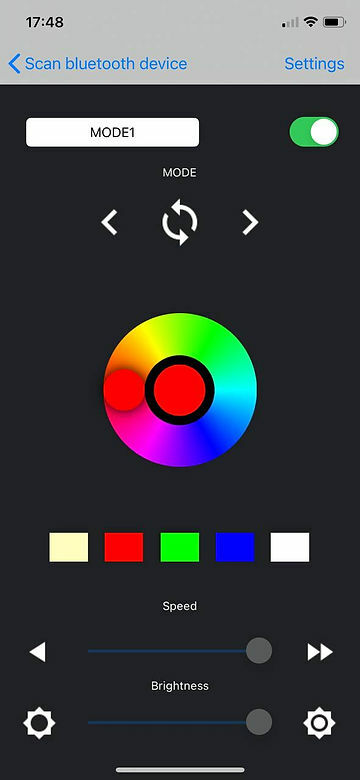
You can select one of 200 modes with different animations.
You can also change the speed of the scene, it's brightness.
Just tap on the right or left button.
Also, you can select the static color.
You can also turn off the LED using the green button in a top right corner.
Please don't change technical settings (settings button).
If you accidentally changed some settings in it, then please change it back to 600 Total pixels, BRG SM16703.
You can also change all settings in our Scene Controller app.

