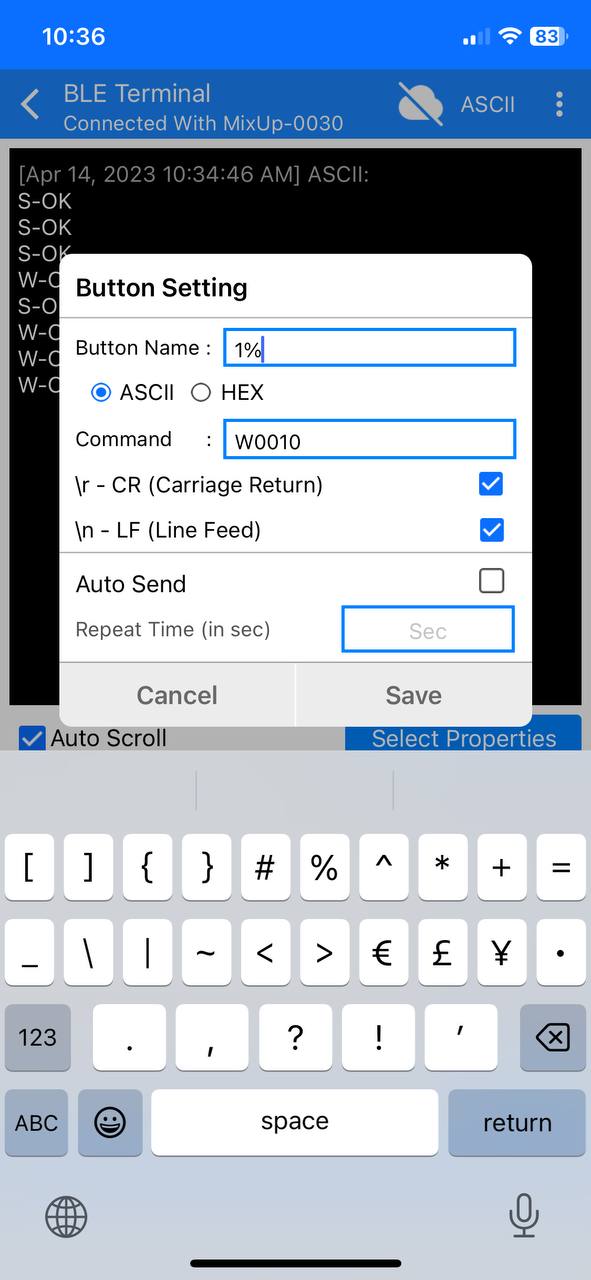If you use a Snappic to control the backlight of the booth, then you need to press “Select accessories”, then to choose the MixUp booth.
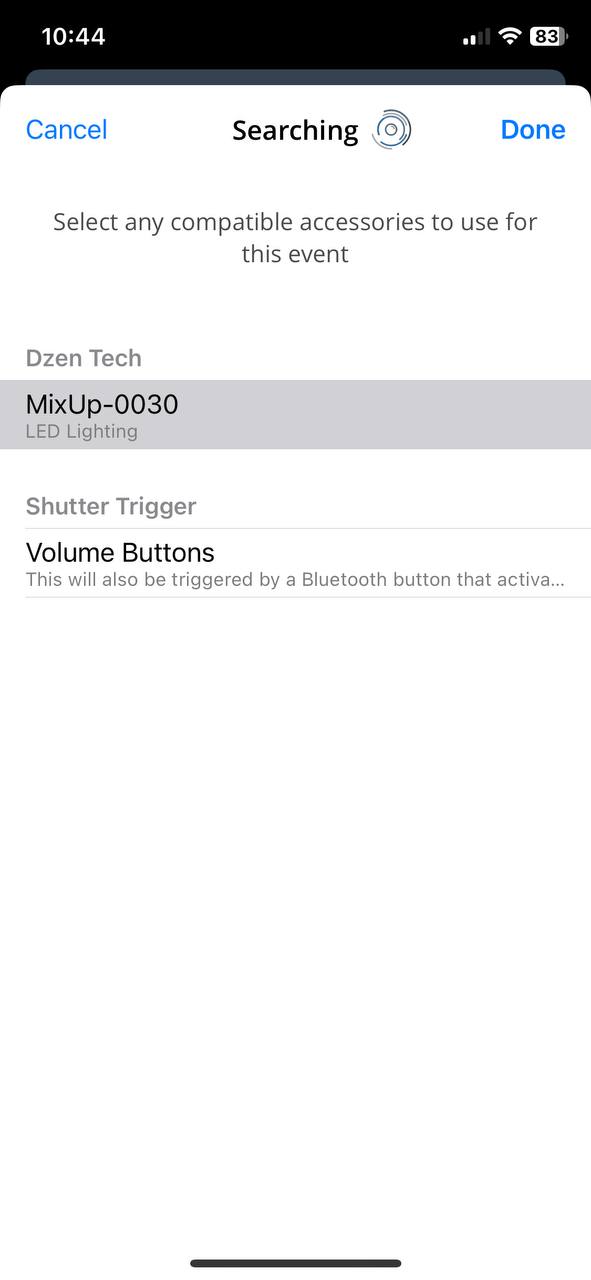
In case if you want to use the booth with some other software that's not integrated with our booth yet, then you can use BLE Terminal app.
You can find it for iOS and Android devices.
That's the one that I use.
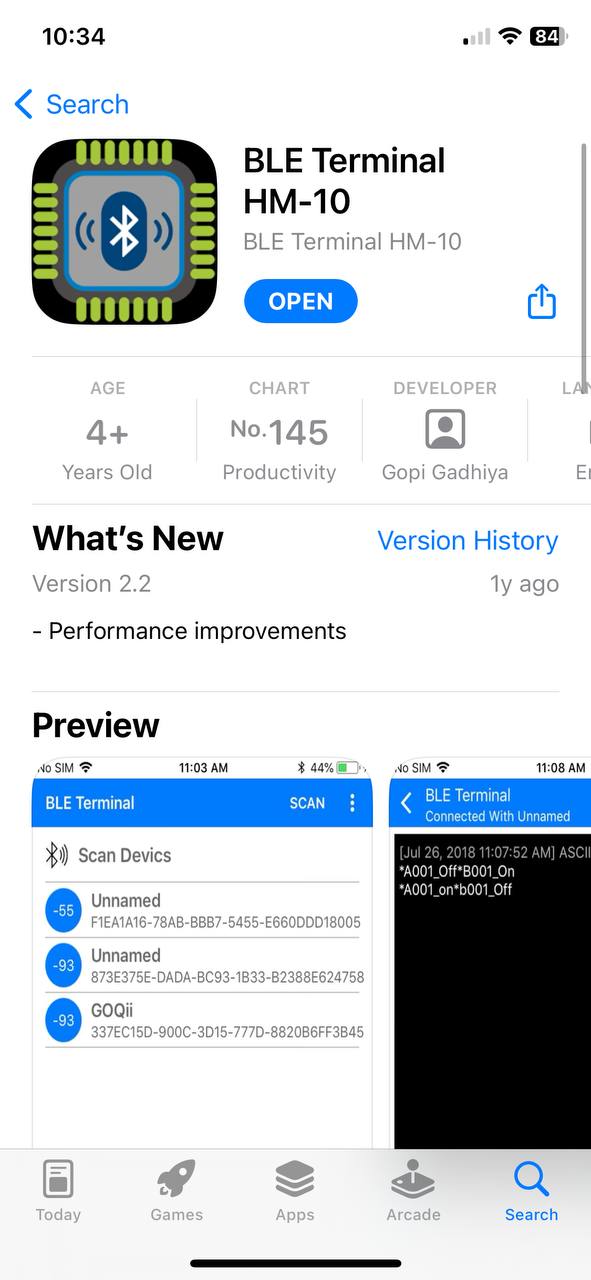
When you open it, you need to find the booth (named MixUp - followed by some number) and connect to it.
Then, you can adjust the button to the desired setting.
I would recommend renaming the buttons to reflect the corresponding brightness level.
W0010 is a command for 1% brightness, while W0255 is a command for 100% brightness. You can also select any brightness level between these two values.
To adjust the brightness of the booth, simply press the button.