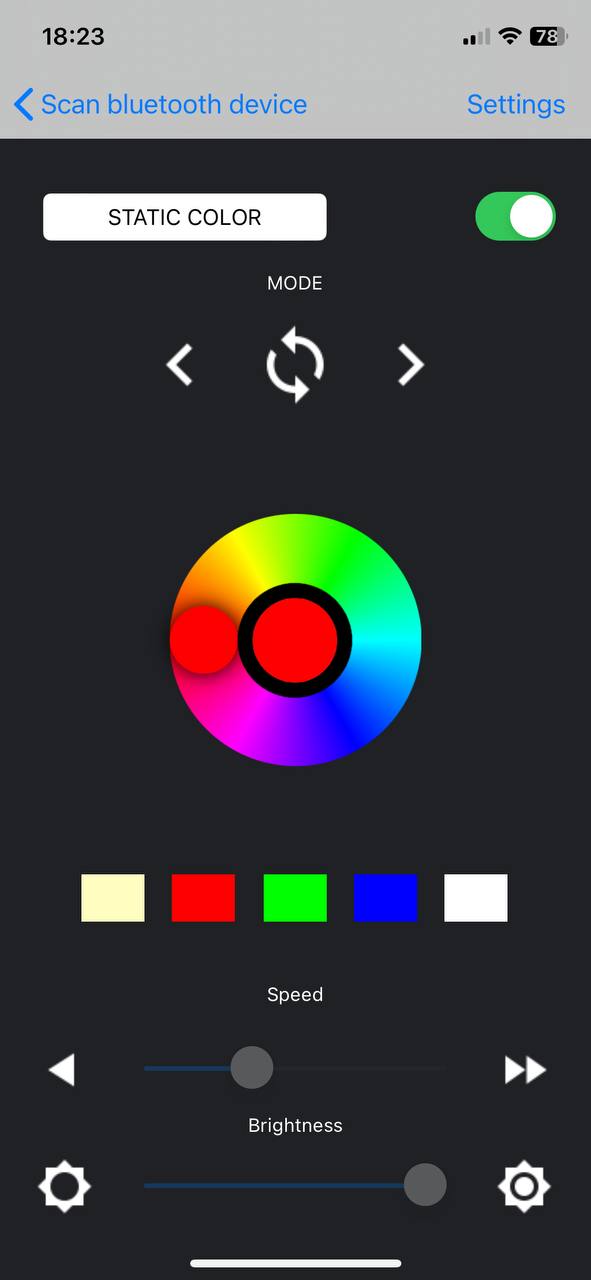If your RGB backlight doesn't work using MixUp app:
You see MixUp pixel disconnected in a MixUp app
- Check that the booth is plugged in.
- Check that you don't try to connect to the backlight from several devices at one time (or from several tabs in our app).
- Turn off the Bluetooth on your laptop and turn it on again.
- Unplug the booth and plug it back after 5 seconds.
- Try to disable connection in a MixUp app and then enable it back. Check that you connect to the right name of device (SP105E and the number of your booth).
- If you still have problems with a connection, then please update your Bluetooth drivers. You can find a link in this guide (point 7).
You are connected in a MixUp pixel, but backlight doesn't work.
- In case if you use RGB settings, then check that you don't have a Blackout mode activated (the small circle in a triangle located in a black area).
- Check that you connect to the right name of device (SP105E and the number of your booth).
- Disable RGB in a MixUp app and connect to it using the mobile app and text us the results. We'll help you with it.
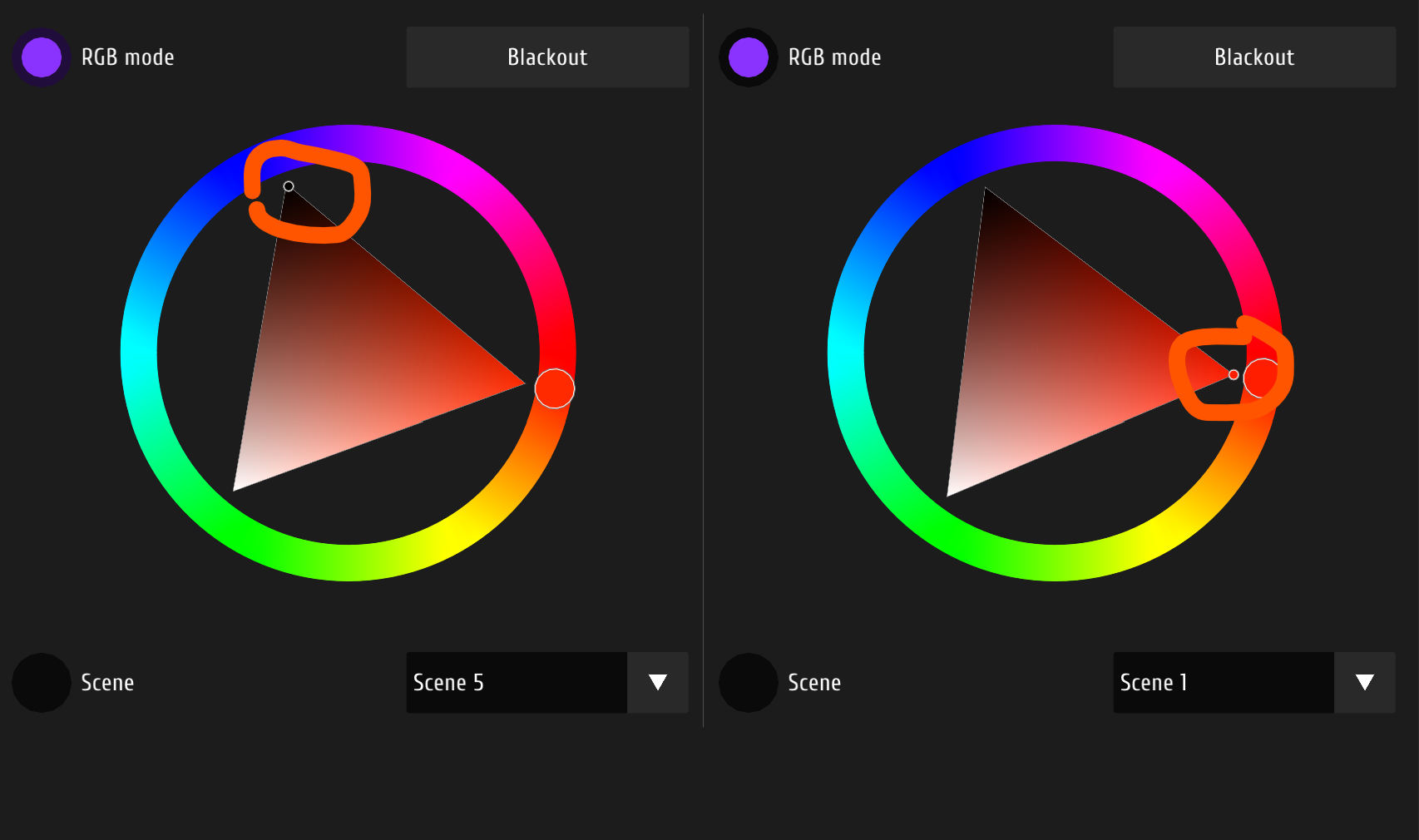
Your RGB backlight doesn't work using the Magic LED app
- Check that the booth is plugged in.
- If you can't find the SP105E in your list of connection or can't to connect, then unplug the booth and plug it back after 5 seconds.
- Turn the Bluetooth on your phone off and on.
- If you can find the booth, but it still doesn't change colors, then please check that you have the backlight enabled ( the right top corner)